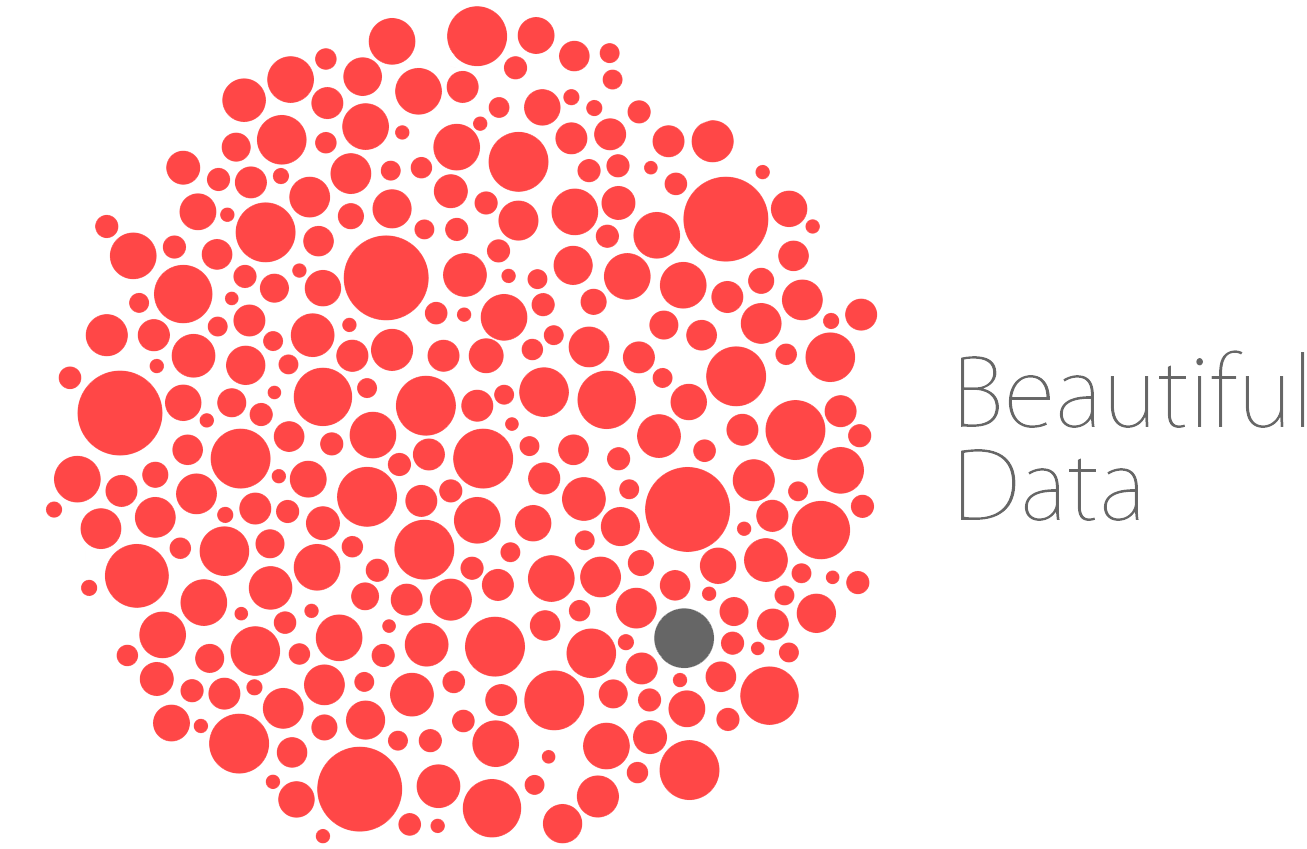Day-to-Day Tools
Beautiful Data participants self-organized a session to compare notes and share advice on the tools they frequently use in their work. Here are some of their recommendations for day-to-day tools: Browsers:
- VirtualBox (modern.ie) is useful for testing things out on various browsers.
- Evernote offers many levels of organization and has a pretty robust free version.
- Notability (iPad app) allows you take notes by hand while using cloud storage and syncing your notes with a range of programs. It can save clean PDFs as well as PDFs that include elements like highlighting and annotations.
- Dropbox is popular because of the ease with which you can move things between places and devices.
- Basecamp is helpful for managing collaborative projects.
- Flow is an alternative to Basecamp that some find more visually appealing.
- Zotero is generally useful for citations and research projects.
- Delicious is a popular social bookmarking tool that can can link with Twitter (but doesn't have to) and offers a strong tagging system.
- Pinboard is pitched as “social bookmarking for introverts” and enables you to tag things and link to various tools and social media platforms. For an additional $25/year, it will archive the full text of anything you save.
- Pocket and Instapaper are tools that help you collect material, save pages, and archive things so that you can read them later.
- Open Refine is useful for working with messy data. You can load databases/spreadsheets, or comma/tag-separated text, and it generally cleans it up pretty instantly.
- Sublime text 2 is a text editor "for code, markup, and prose," and one nice feature is its ability to search and replace by regular expression.
- Notepad++/NoteTab are other text editors that may be useful.
- Scrivener is useful for writing things that aren’t “real drafts” (it has a "scratch paper"-like feel and lets you move things around easily and pin images on cork board).
- Ulysses 3 (Mac-only) is particularly helpful if you write primarily for the web, because it is plain text-based and uses markdown.
- The iPhone is relatively good scanner, particularly in combination with the app PDFPen Scan +, which does scanning, OCRs on phone, and embeds this in metadata, so it's all there when upload; you can copy text straight from the app.
- Camscanner app can do some of this if you have Android, not iOS.
- VueScan is pitched as “the software that should have shipped with your scanner” and supports a huge list of scanners.
- Time Machine is the default option for incremental backups on Macs.
- Many people use Dropbox and Google as storage in addition to their hard drives.
- Backblaze is a cloud-based option for backup, and it automatically sends changes in files to cloud. It costs $5/month.
- Carbon Copy Cloner is useful for helping solve issues quickly if something breaks.
- Some general rules: “expect migration” and use 3-2-1 backup: 3 copies, 2 different media, 1 off-site.